The Halo Band by Amazon is a device that you will either love or hate, but you have to admit that it is a unique piece of tech. With the Halo Band being this unique, you may have a lot of questions. I gathered the most frequently asked questions to answer them here. I hope you will find this article informative.
How much is a halo?
The Amazon Halo band will run you about $100. The monthly subscription is free for the first 6 months that you have the Halo Band. After that; there is a monthly Halo Band subscription that is about $4 a month.
Can you use Amazon Halo without subscription?
Yes, the Halo Band app will allow you to track your steps, activity, heart rate, live heart rate, calories burned, activity sessions, time asleep, time awake, and sleep patterns.
If you no longer want the subscription after the free trial or if you feel that the monthly subscription is not for you. Call the Amazon’s customer service team to cancel.
Once you have canceled the Amazon Halo Band subscription. You will lose the body composition scanner, activity score, activity intensity, sleep score, sleep stages, insights, limit on the discovery programs (Labs), insights and the tone analyzer.
How do you reset a halo band?
If you mean to Factory reset the Halo Band devise. All you have to do is push the button once and then once more, but this time holding the button down and watching for the LED Light to flash purple. Now you are all set.
How do I turn off Amazon Halo?
I do not believe that there is a way for the Halo Band device to simply be turned off. You can mute the mic for the tone feature or easily let the device die.
How do I change my halo band on Amazon?
- To change the Amazon band on Halo, simply take off your Halo band turn the band over to where you can see the heart sensor.
- Place your first two fingers on the sensor and thumb on the band side.
- Grab the band with the opposite hand using the first two fingers and the thumb near the Halo device.
- Pull back with the hand that does not have the Halo device until you see a small knob or hear a snap do not worry, this is only the suction that you will hear from the small knob that is holding the Halo on the band. Do this for the other side.
- To replace the new band, find the small knobs and line one of them up with the small hole that is on the top of the Halo device.
- Apply a small amount of pressure with your thumb on the knob, pushing it into place. You will feel it when it is firmly in place.
- Repeat this on the last knob.
How do you wear the Amazon halo band?
You may notice the Halo Band is not like any of the other smart devices that you currently own or that you had in the past. This device does not have a face or even a clock. When you first receive the Amazon Halo Band, it comes with a woven fabric band already attached to the Halo device.

Once you have removed the Halo Band from the packaging, you may notice that band does not have any holes on the strap or hooks to attach it together. This is because there is a plastic piece that prevents the band from coming apart at the end, and they make it with a velcro strap. This makes it easier to slip on and off your wrist. The Halo Band can be worn on either your left or right wrist. Once you have chosen the wrist that you want to wear the Halo Band, make sure the button is facing you.
How do I connect my halo to Amazon?
The Halo Band works when paired to your smartphone via Bluetooth. The Halo app is available on Google Play Store and Apple Play store and any other mobile device app stores that are compatible.
Does the Amazon halo come with a charger?

Yes, the Amazon Halo Band does come with a charger clip, but you will need your own USB port wall plug.
Amazon does offer the USB wall charger separately for purchase. They also offer a replacement charger clip.
How long does a halo charger last?
This depends on if you are actively using the tone daily. At first, I would leave the tone on all the time, with time I realized that the battery would die way too fast with me doing this. After further investigation of the Halo app, I found a section that allows you to choose the battery life. This means you choose how often the tone will analyze your voice.
To do this, go to the settings tab in the app. Find where it says “Tone (optimize battery and analysis)”. The second one on the list under “APP SETTINGS”.
Tap on that and it will show your “BATTERY USE”. You will see “Less Tone” and “More Tone”. Then choose the one that you would like to have it set on. You can go back later to make a change if needed.
Keep in mind this does not mean that you can not mute your mic. This is so if your mic is unmuted, you have the battery usage already set up.
A trick that I figured out to help save the battery, even if the Halo Band is on “More Tone” is to mute the mic once I am in bed. Also, when I know I am going to be active in having a conversation with someone.
Does Amazon Halo count steps?
Yes, the Halo Band App counts the steps that you take throughout the day. It records them under activity. To learn more on activities check out, How Does The Halo Band From Amazon Active Points Work.
Does Amazon Halo track calories?
As of right now, the Amazon Halo Band App does not have an area that’s dedicated to tracking your calorie intake. However, the app tracks the estimated energy that you use in one day to show the calories that you may have burned.
Can I wear Amazon halo in the shower?
I have a brief story to answer this question. When I first received the Amazon Halo Band, I set it up and put it on, forgetting that I was wearing it. I got in the shower and realized that I still had the Halo Band on. I quickly took it off, forgetting that that the Halo Band is water-resistant.
Yes, to answer your question, the Halo Band by Amazon can be worn in the shower. If you are someone that likes to swim. Then you will be happy to know that the Halo Band has water-resistant of up to 50 meters.
Does Amazon Halo have GPS?
There is no GPS tracking on the Halo Band devices.
How can I change the temperature to Celsius for the Halo band?
There is no setting that supports the app to adjust the temperature from Fahrenheit to Celsius at this time.
what about the halo band privacy policy
Amazon has a privacy policy that is accessible to all that want to get informed of the access that the Halo Band has. If you would like to read up on it, check out Amazon Halo Privacy.
You will find a few questions like these with answers
- What type of data can Halo collect?
- What privacy settings are available in the Halo app?
- Can someone listen to my Tone speech samples?
Final Thoughts
I have enjoyed the Amazon Halo Band and its app. Although, I would like to see a few changes in the design.
One, such as having a way to tell the time. If you have to pull out your phone or look for the nearest clock, then the Halo Band is not saving you time or preventing you from getting distracted.
Two, making the Halo Band available to teens. This will help them limit their smart device distractions. Also, they could use the tone to see how they sound to parents and teachers. So, the next time your teen says something that makes you flip, you can show them exactly why.
Amazon offers live chat support for any issues you may have with your Amazon Halo Band.