Amazon recently changed the tab that was known as Lab to Discover. So for the purpose of this article, I will refer the Discover tab to its original name “Lab”.
What is Lab on the Halo Band app by Amazon? The Lab tab is where you will find programs to improve your daily life. The Lab caters to a wide variety of interests. There is something for everyone and they are adding new programs daily. Also, the Halo Band app will check off some Lab for you after completion, while others Lab you will have to check off by yourself. Some Lab programs last from a week and others up to 4 weeks. A few Labs that are under the name Singles, which are not recurring. These Labs are only for workouts.
Sometimes we know what the issue is. Just knowing how to address them. With the Halo Band from Amazon, it is simpler than going from one app to the other. The Halo app has combined all you need in one place.
To filter out what you are not interested in. After tapping the tab for Lab, you will see the title, “What are you interested in?” tap on the interest that you would like to look more into. You will find the following interests:
- Tone
- Sleep
- Nutrition
- Activity
- Mindfulness
Once you tap, “What are you interested in?”. A drop-down menu will appear in the “Specific interest area” with a few of these sub interests:
- Barre
- Foundations
- Energy
- yoga
- HIIT
- If you do not see a program of your interest in the “Specific Interests area” in the drop-down menu, then tap “Show more” a pop-up menu will appear with all filters.
- Once you find the one you like, tap on it and it will take you to “DETAILS” (This is where you will find more information.) Tap “GET STARTED” take you to “SETUP” asking if you “Need a nudge?” (This will set up an alarm for a daily reminder to perform the Lab that you have chosen.)
- Tapping on “START LAB” to get started right away.
- If the Lab you have chosen is not meeting your needs, tap on the “IN PROGRESS” then scroll down to the bottom where you will see “CANCEL LAB” tap it and done.
- For myself, I picked “150-Minute Fix” this Lab which I will do weekly for 30 to 50 minutes for 4 days a week the Halo Band will track this and record it into my activity.
Singles looks to only contain Lab for physical activity that include:
- Elevate your heart rate
- Go with the flow
- Break a sweat
This is an excellent area for those who do not want to commit to one kind of physical activity in the Lab.
Final thoughts
After using the Lab, I noticed that only 5 can be on the schedule at a time. With the Lab having only four weeks’ continuation, this will help to ensure that you receive the opportunity to use the variety of programs. Although, if you run into one that you really like and want to use again, just reschedule it. I would like to see a button where you can add a program to your favorites so you can find it with ease and try it at a later time. With Lab, you can find help with developing, and in other ways of handling assorted types of obligations in your daily life.
This could be the change that you needed. The changes implemented with a Lab are small enough that they will not take much effort to complete but will not go unnoticed.
When looking for a program, note what the Lab requirements are. The Lab will give instruction, insight on how, and what the user needs to complete the aim to gain the maximum benefit. Another way they could improve the app is by adding a filter for equipment or no equipment required. I cannot stand when I think that I found a program, but it turns out that it involves a piece of equipment that I do not have. Simply give alternative pieces of equipment or household items that could take the place. This would be very beneficial. If you would like to learn about the other Amazon Halo Band features Best 5 Features On The Halo App From Amazon.
The Lab Tab has a new name, it is called Discover
If you would like to learn about the other Amazon Halo Band features Best 5 Features On The Halo App From Amazon is a great place to start. For a look at Amazon Halo For their Privacy check out the page called Amazon Halo Privacy.